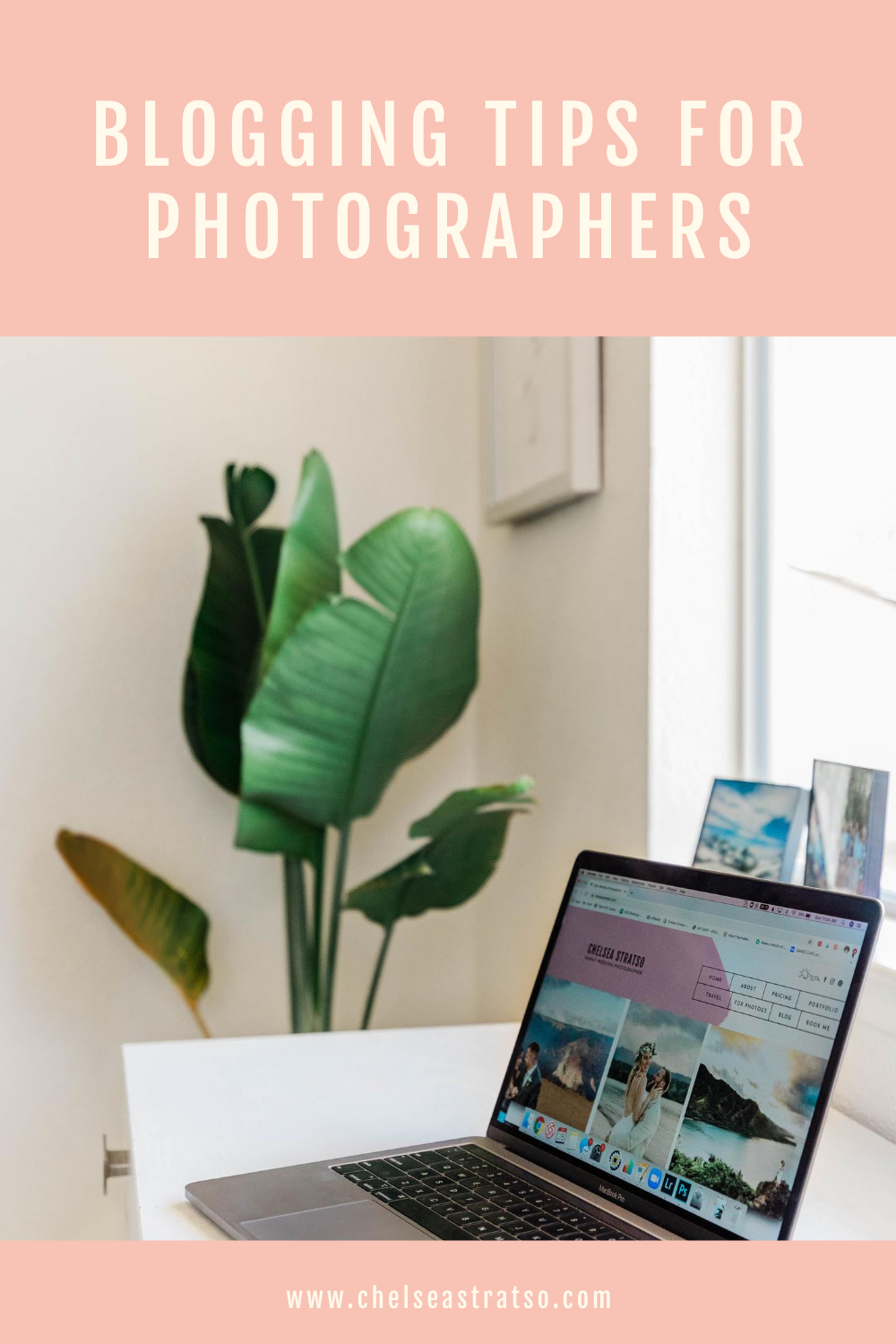The number 1 thing I hear photographers say they don’t have time for is blogging. But guys…. it’s 2020. We got nothin’ but time! I’m encouraging all my mentees to get serious about blogging right now. Even if you don’t feel like people are booking right now due to covid, you never know when your images are going to land on the lap of your ideal client. Plus, blogging is such an easy way to increase your search results on Google. So if you aren’t blogging, you are missing out on free advertising. Have I convinced you to step up your blogging game yet? Good! Take a look at my top 5 blogging tips for photographers.
1. Set a schedule
Create a strategy behind your schedule, and pick a day that you want blogs to go live. I recommend looking at your Instagram analytics and seeing what day your followers are the most active. That’s the best way to get an idea of when your audience is the most active, which is the best time to announce that a new blog is live. I don’t recommend waiting until the last minute to write your blog. Pick a day at least 2 days before it goes live to make your official “blog writing day.” That way you can look at it with fresh eyes before you hit “publish.” Try to blog at least once a week!
2. Provide helpful tips
Portfolio blogs are great, but having tip blogs in the mix is even better. Tip blogs are a great way to educate your clients on things they might not be aware of, and they let potential clients see that you know your stuff! Think of questions you are answering repeatedly, things you wish previous clients would have known, or things that your ideal client would love to read more about. Some ideas are: venues in your area, wedding/elopement trends, and planning tips.
3. Automate your photo layouts
Vertical images in blogs are pretty annoying for users to scroll through. Putting vertical images side by side to create one large horizontal image is the way to go, but it can be pretty time consuming if you are stitching images together in Photoshop. Automate your layouts with a software like Blogstomp (this is an affiliate link where I make a small commission if you purchase the software through this link, and you also get a discount). Blogstomp doesn’t just make your blogs prettier, it’s also a great way to resize and batch name your files for SEO purposes. Which brings me to my next tip…
4. Boost your SEO with searchable titles
Ain’t nobody searching for “sunflower field sunset session.” Nope. It sounds pretty but people are most likely looking for a variation of “your location + your service.” Make sure you are titling your blog and images with keywords that people are actively searching for on Google, so your blog can show in the results. Switch up the locations, and avoid using the same keywords twice.
5. Resize your images!!
This is something that can also be done in Blogstomp. If you are posting your high-res images in your blog, the loading speed is killing your search results as well as your user’s experience. The best way to know the ideal width and height for images is to search directly for recommendations with your website host. A good rule of thumb is to go no higher than 72dpi on blog images.

Okay now that you’ve read this blog… it’s time to get to blogging!
Want to really get to the nitty gritty of blogging? I love talking about this topic, and have hosted multiple workshops about blogging and SEO. Click here to Book a 1:1 mentor session with me to dive deep into this topic and to start showing up on Google!
Be sure to save this blog to Pinterest so you can come back to it when you need a little blogging motivation!